
Has this ever happened to you?
I remember attending an all-day corporate training session. The training was interesting, and we learned things we could use on the job.
When the training ended, the trainer told us to pick up a certificate on our way out the door and fill in our names and the date. The certificate was a copy of a copy, with speckles and blank spots all over it.
Many participants walked out without picking up a certificate. Some grumbled about how “special” it was. We felt a little deflated.
This is the true story of a trainee experience. We suspect it happens much too often.
If your diplomas could talk, what would they say? Would they tell your people training is valuable? Would participants get the message you value their willingness to learn?
If not, let us share some of our ideas for creating diplomas that reflect how much you value learning.
SumTotal Diploma Templates
SumTotal LMS makes it possible to create well-designed diploma templates that your learners will be proud to display. Because the formatting uses HTML, you can create any type of formatting you can imagine. Using an HTML editor like Frontpage, Dreamweaver, or Publisher, you can create custom templates and upload them into your SumTotal application. Here are a few of the simple things you can do.
- Company logo and branding. Include images, special fonts and colors, and language your people associate with your vision and purpose.
- Signature. Convert a signature into an image file.
- Custom Text. Describe the course content, information about the credentialing organization, or any other text.
- Custom Data Fields: Credits, First Name, Last Name, Score, Grade, Attended Duration, Number of Attempts, Certification Issue Date, Certification Expiry Date, etc.
- Watermark. This is a semi-transparent image you place behind the text on the HTML page.
With a little more advanced HTML, you can do much more to personalize the certificates to make them something your people want to display.
Here are some advanced customized features you can add to certificates and diplomas to make them even more effective motivational tools.
- Learner Photo. You can integrate with any available source to place the learner’s photo on the diploma.
- Achievement Badges. Use a badgeging system to show learning achievement on the certificate, and allow learners to display them in online profiles.
- Certification Email to Learner and Manager. Trigger an email with a printable certificate layout.
- Social Certification Sharing. Display certificates as an online image in your private or public social media.
- Email Send To. This function will send a certificate notification to the recipients you specify.
- Barcode. Add a barcode to a certificate for scanning.

Talk with your team about how your certificates and diplomas can be tools for motivating your learners. If you do not have the HTML skills, talk to an expert. A little extra effort will help you build a culture that values and encourages learning.
PhenomᵉCloud is a comprehensive technology solutions provider committed to empowering businesses to overcome challenges, enhance their workforce capabilities, and achieve superior outcomes.

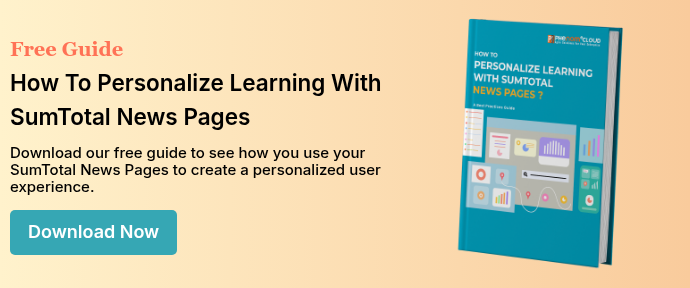
Leave a Comment