Workday® Recruiting is a well-functional application, but many enterprises are still using applicant tracking systems (ATS) provided by other vendors. Many are happy with their current recruiting application, and others need special capabilities of a more robust platform.
Whether you are implementing Workday® to use with your current ATS or adding an ATS to your existing Workday® portfolio, you will want to create a smooth integration.
You can handle Integrating most recruiting applications with Workday® using the Enterprise Interface Builder (EIB), which is an integration tool built for ordinary business users. If you require a more robust integration, Workday® Studio is available for developers
In most cases, users manage the entire recruiting process on the applicant tracking system and the ATS sends a file to Workday® when it is time to process the hire. If you are using Onboarding in Workday®, you will want to create the record when the applicant accepts the offer. (Since we are advocates of a vibrant onboarding experience, we recommend that approach.)
![]()
Prepare for Integration
Before you get started, we have several recommendations to help you get started.
- Map your processes from the time a manager becomes aware of a vacancy until the employee completes new hire processing and starts work.
- Determine which application you will use to manage each process. A good way to manage that is to color code the objects in your process maps.
- Determine what types of hiring you will be processing. For external hires, send a file from the ATS to Workday® to create the applicant record. For internal hires, the method will vary depending on how ATS handles internal hires. One method is to send a notification to HR to process the event using Job Webservice, Supervisory Organization, and Job Profile.
- Determine what fields you will send to Workday®. Some organizations send only enough information to create the applicant record. Others specify a complete file.
- Create a data mapping specification worksheet to define the requirements for your integrators. You can download a sample worksheet here.
6. Test the integration, end to end. Test and retest until you have full confidence that the integration will work for every situation.
Other Considerations
- One of the most troublesome areas in new hire processing is invalid employee addresses. A common practice is to have the Workday® integration process record without the address, and notify HR to have the applicant correct the address. Consider the costs and benefits of using address validation at the point of entry. You could also consider automating the creation of a task in Onboarding for the employee to correct the address.
- Use data entry validations with carefully worded user messaging wherever you can. Help your applicants enter the correct information, but don’t be tedious.
- How you trigger your integration depends on the ATS you are using. In some cases, we set up the Workday® Listener Service to receive HTTP calls based on a new hire event in the ATS.
- Above all, be mindful of the candidate experience. Compliance and risk management are important, but make your enforcement as user-friendly as possible.
We hope this guide helps you with a smooth ATS/Workday® integration. If you have a question, leave it for us in the comment section below.
Free eBook
Best Practice Guide For Developing Workday Integrations
Learn how you can prevent a bottleneck and failed data transfers in Workday Integrations.
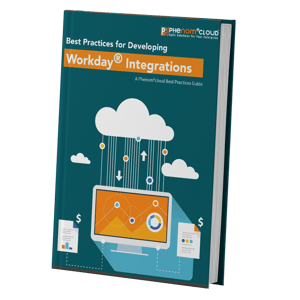
PhenomᵉCloud is a comprehensive technology solutions provider committed to empowering businesses to overcome challenges, enhance their workforce capabilities, and achieve superior outcomes.

Leave a Comment