
The growth of cloud technology has been a boon to sales organizations. We now have application suites that can handle anything sales needs to do: incentive compensation planning, sales performance management, analytics, risk management, employee development, and more. However, producing a paycheck for salespeople is quite another matter. For compensation, your sales platform must be integrated with your HCM and Payroll software.
Almost all companies who use Workday® rely on its Finance and Human Capital Management applications as their systems of record. Integration with other business applications such as CRM and sales support are necessary.
Workday® Integration Platform
From its earliest beginning, Workday® has made easy integration with other business applications a priority. Workday® provides a complete integration solution in:
- Pre-packaged integration with Workday® Partners and Cloud Connect packages for 3rd party systems, with standardized connectors for Finance, Worker, Organization, and Job Profile synchronization. Workday® and its partners maintain and update these connectors and provide a guided setup to simplify implementation.
- Enterprise Integration Builder, which is an integration tool build for ordinary business users. It enables them to create integrations without programming using a three-step guided process.
- Workday® Studio, a graphical IDE for developers, with drag and drop components for splitting, transforming, aggregating, and streaming using open standards.
Integrating Your Sales Platform
For integration with your sales platform, you will need two-way integration. Consider whether you will manage sales compensation in Workday®, the sales platform, or both. If you do not maintain the plans in Workday®, you will send worker information but not compensation plans.
- Your first concern will naturally be what is best way to quick and accurate pay for your salespeople, but we urge you to consider analytics at the outset of your planning. Determine what information you need in each platform to produce the business intelligence that will help you make well-informed decisions.
- Send worker information and each employee’s compensation plan, base pay, targets, any other required information to the sales platform. Decide the timing and frequency of your data transfers. You will probably want to send terminations daily, but other data less frequently.
- The sales platform should accept a change file, but for some, you may be required to send a complete file each time.
- Determine whether the sales platform can manage future dated worker transactions. If not, actions such as base pay changes should not be sent to the sales platform until they are effective.
- Send retroactive changes to the sales platform, but you may need to handle retro payments in Workday®.
- When an employee moves to a non-sales job, the employee should remain on the data feed from Workday® to the sales platform until payments are complete, including retro and future payments.
- Map pay types and earnings codes in the sales platform to Workday® One Time Payment Plans. Make sure you identify all the components of compensation that affect earnings.
One last bit of advice: if you don’t have enterprise-wide integration strategy and governance, get started right away. Proliferation of easy integrations increases the likelihood your people will create bring-your-own integrations in the office. Establish standards and controls as soon as you can.
PhenomᵉCloud is a comprehensive technology solutions provider committed to empowering businesses to overcome challenges, enhance their workforce capabilities, and achieve superior outcomes.

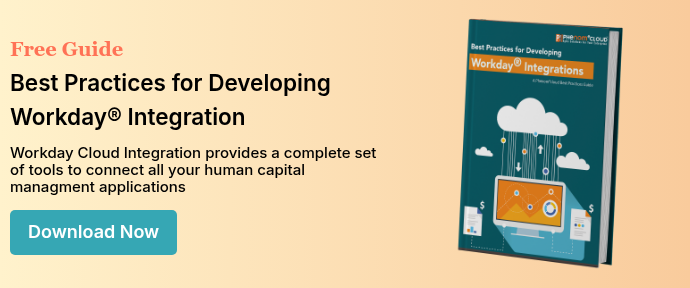
Leave a Comment