
Overview : Connection to remote desktops from our local machine would be a sensible thing as it requires secure transmission of data through the network. In our application, we have used Telnet & SSH protocols as carriers for secure communication between them. This blog provides the information on retrieving the data from remote machine or server using Telnet & SSH protocols.
What is Telnet & SSH?Telnet is a user order and hidden TCP/IP convention to get in touch with remote PCs. With the help of Telnet/SSH, you can log into a remote framework to get information and work on documents through a command line prompt. This allows the user to send commands to the remote server and automatically receives the output as response.
As our prerequisites tumbles to utilize both Telnet & SSH, we have actualized the usefulness to interface with remote machines utilizing Telnet & SSH each one in turn.
Software & Technologies Used:
- Microsoft .Net Framework 4.5
- Front End Development using C#,WPF(MVVM Architecture)
Implementation:
- Add a custom WinForms control in XAML file (View), with which the user can interact by sending commands and receiving responses.

Integration of Winforms control in WPF XAML file can be done through adding "system.Windows.Forms.dll" and "Windows.Forms.Integration.dll" to references in the application and defining the custom control in between WindowsFormsHost tag.
- Then in view model, add the below logic to bind the Telnet or SSH client to that custom control.
Connecting to Remote machine using Telnet:

Connecting to Remote machine using SSH:

Binding the control to Telnet requires Server Name which is IP Address and Port Number of the remote machine with which we are trying to connect, whereas SSH connection requires additional credentials like Username and password to login to remote machine. We can also pass SSH private key to make connections more secure.

Above screen grab shows the connection to remote machine through Telnet protocol. Once we get connected, user can execute the valid commands whatever he wanted to. Likewise, we can connect to the remote machine using SSH protocol and execute the commands which supports SSH.
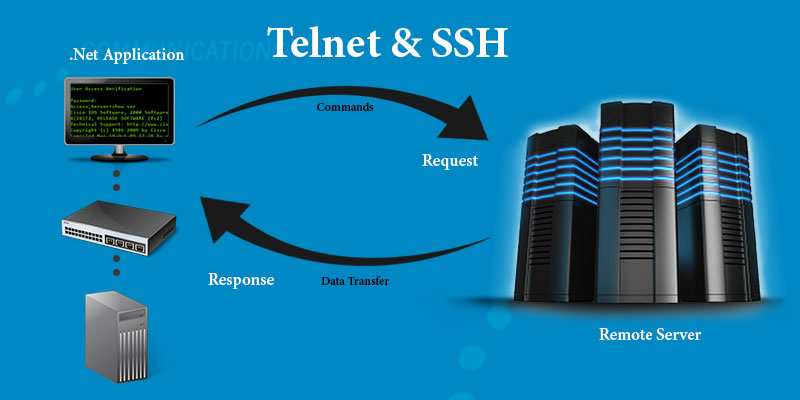
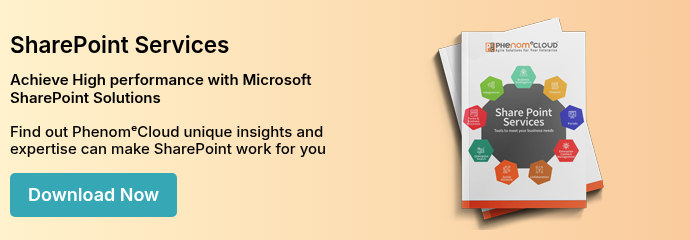
Leave a Comment